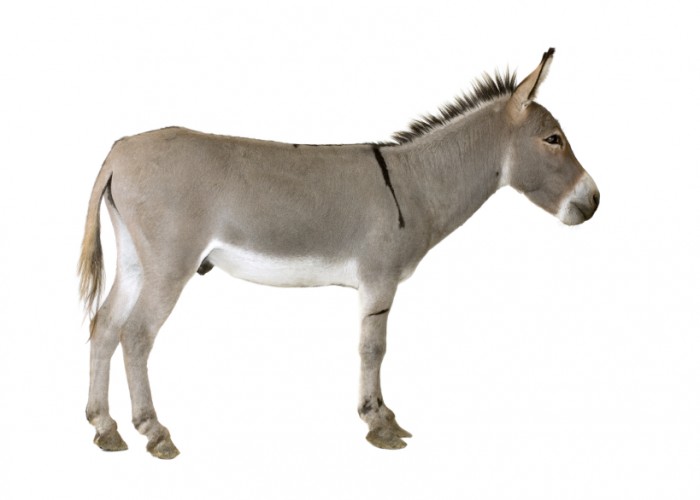Are you annoyed with the private number calling? Want to know who is behind your sleepless nights? This post can certainly help you. Getting a call from an unknown number can make you feel uncomfortable when you see your phone ringing with these numbers all the time. It can sometimes be, harassing, or intimidating call. However, if you want to know who is behind this private number calling, then you need to read this post until the end. Let’s start!
Table of Contents
What Does Private Number Calling Mean?
Calling from a private number helps a person to hide his identity. If you are getting a call from a private number, you may not see the number or any other details related to the caller. There are several instances when you may see the application of private calling. For example, people who are involved in raising political campaigns use a private number. You can see any of the following words on your screen: no caller ID, restricted, withheld, or private caller.

Most of the private calls are spammy and have a nefarious intention linked to it. However, not all private calls are wicked. Some of the calls can mean to provide genuine information. Besides, some people use private number calling to secure their personal data.
How to Search the Owner of the Private Number That Is Calling You?
If you are infuriated with an undesired private number calling, then the below-given steps can help you to find out the owner of the private number. Follow these steps with the utmost care and attention:

1: Analyse the Calling Pattern
In the first place, you need to collect and analyze all the minutiae details of the call. It may include:
- Day and time of the calling.
- Length of the call.
- Check if there is a pattern in the call.
If you are receiving the call several times a day with the same number, create a call log. Besides, if your state allows the phone call recording, use a tape recorder to get the task done.
2: Report the Private Number Calling Activities
Once you have the call log and other vital details, report it to the police and your telecom company. Give all the reports to the police so that they can keep track of the situation. It can also help them with further proceedings.
3: Reach Out To Your Telephone Provider
Next, you need to get in touch with your telephone provider and describe the issue to them. Moreover, ask the representative to allow the phone tracking on your phone line. It needs the dialing of a code that also tracks back the call to the police department. When the police have the phone number, it can support your filed report.
4: Ask For the Details from the Police
Finally, you can ask for the phone number from the police. Your telephone provider can give details to the police in critical situations. When police have the number linked to the private number calling report, they can give it to you along with the name and address of the person.
How to Block a Private Number?
If you are annoyed with the calls from the private numbers and need to block it, then you can perform the below-given steps to get the task accomplished:
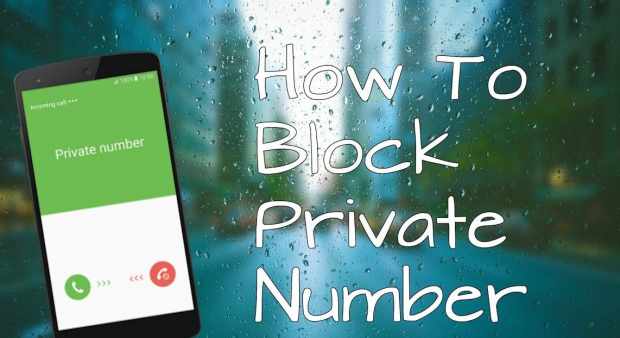
Steps For The iPhone Users:
If you have an iPhone and need to block everyone who is not on your contact list, then the below-given steps can help:
- First of all, go to Settings.
- Next, you need to open Do Not Disturb.
- After that, slide on the Manual to move further.
- Now click on the Allow Calls From button.
- In the end, select All Contacts.
Steps for Android Phone:
If you are using an Android smartphone, then you need to follow the below-given steps to block private number calling:
- In the first place, go to the dial screen.
- After that, click on Settings.
- Next, you have to click on Call Blocking.
- Hit Block List to proceed further.
- Finally, select Block Anonymous Calls.
These steps can help you block the callers who are calling you from a no caller ID or private number. Despite that, you need to keep in mind that it will block those numbers not saved on your phone. To use this feature efficiently, you need to make sure that all the contacts are saved in your phone with the name of their owners.
Need For Calling from a Private Number
Keeping your number private can help you secure your privacy. It will help you to call a person without revealing your identity. It can be used in both good and bad ways. Unfortunately, this technology is mainly used for obnoxious purposes such as scamming, harassing, intimidating someone, or disturbing the former partners. However, you can use a private number to contact someone who has lent money to you and not picking your call.
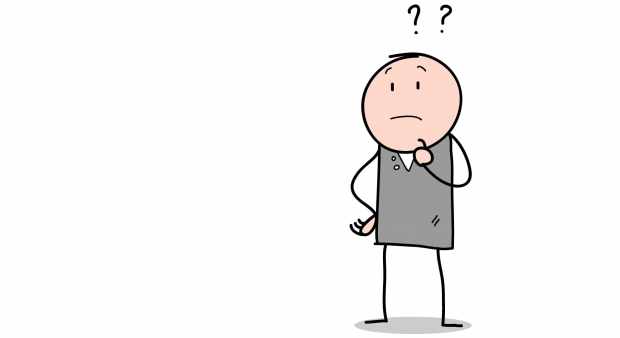
People think that private calling numbers can help them to shield their wicked-intentioned tasks. However, it is not the case. There are various applications and techniques that can uncover secret callers.
Best Private Number Calling Apps for Android
If you want to keep your personal information private from the person you are calling, these applications can help you safeguard your identity.

Sideline: Android App for Making Private Number Call
Sideline is an identity hider application that can help you call from a private number without giving your details. You can use this number as a second number, a fake number, or a business number without revealing your identity. You can use it for a seven-day free trial. After that, you can start using it as low as $2. It is only available in the US and Canada.
Hushed: For Private Calling
Hushed is another application for Android devices. It can protect your personal information from the undesired person. Sadly, some people use it for untoward reasons. It can generate the area codes of over 45 countries and let you call without identity revelation. After using it for a three day trial period, you may use it merely for $5 a month.
Burner Application for Android
In the end, here comes the Burner application to make calls without showing your real identity. Its main advantage is that you can discard your new phone line and get a different one. However, you need to keep in mind that it is traceable and do not commit any questionable act.
Hope this guide on private number calling is worth your reading time. Stay connected to get more from us!