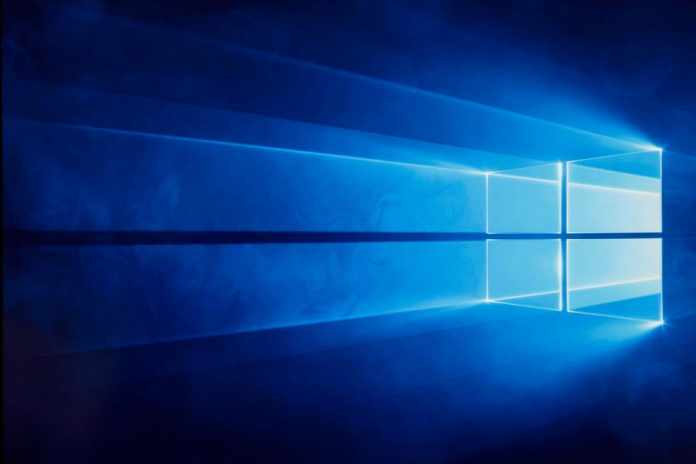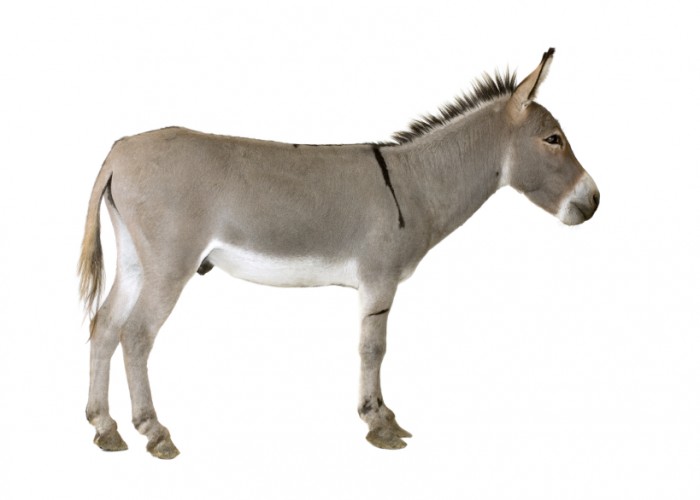An annoying error message “This copy of Windows is not genuine” can pop up on your screen when working with the Windows OS. If you are a Windows user, you may have experienced this at some point in time. If you exactly remember, it crops up when you install a new update to Windows OS. No one wants to experience the technical glitches in between an important task. However, they are an inevitable part of the user experience, and no program is devoid of them. All you need is the right information related to the error and their troubleshooting solutions. In this post, we will discuss the possible reasons behind the “This copy of Windows is not genuine” issue and eradicate it with the apt troubleshooting procedures. Let’s start!
Table of Contents
About Windows OS
Windows OS is one of the most prevalent operating systems that have dominated the respective market since its inception. When it comes to the features, it has many incredible features to offer. It has a huge user-base across the globe who prefer it for the ease it offers to perform several functions. However, being software, it is not untouched by technical issues. The error we are discussing in this post creates undesired interruption for the users when in the middle of an important task. There is no guarantee that you will escape this trouble. However, you can fix this error by following this guide for sure.

Why Do I See An Error Message Related To The Copy Of Windows?
When you buy your PC or laptop, it comes with an activation key for Windows. This key facilitates a process, which we call Windows activation. This process confirms that the copy of the Windows you are using for your device is permanently licensed and is not pirated. It also signifies that one Windows key is activated to one device only, and there are not many working on the same.
On the other hand, when you make an attempt to activate a copy, which is not properly licensed, then an error message pops up on your screen, hindering the ongoing process. The error lines also show up when you try to install Windows yourself to the systems, having already installed a copy of it.
Another scenario that can evoke this error message is when you buy a pre-built copy of Windows on your new PC or laptop, and it still shows that this copy of Windows is not genuine, then there is a big problem. The vendor has duped you with the pirated copy to save a few bucks.
This error message works as an alarm against the piracy of Windows. It demonstrates to the user that the copy you have earned with the new purchase is still not genuine, and you need to raise your voice in front of your vendor involved in this wicked act.
Possible Reasons Behind The Error
Although we already took a glimpse of the possible reasons behind this Window-related problem, still we need to get in-depth information related to the same problem:
- Not Windows’s fault, but it can be from the vendor’s end. As we have seen, many vendors are involved in offering a fake copy of the Windows bestowed with the purchase of the devices. However, when you want to install the genuine copy of Windows, the error message appears on the screen.
- If the original copy is genuine, then the reason must be something different. When you purchase your copy of the Windows, you can use it for a free trial period in the beginning. However, when it ends, you need to act promptly and activate your license; otherwise, be ready to see an annoying pop up on the screen explaining the error.
- Sometimes, the license for the Windows OS version you are using gets blocked or expired. In this case, also, you will encounter the same message as in the other cases. Whatever is the reason, you will need to find it and fix it for an unhindered utilization of the operating system.
How To Troubleshoot The Error?
Software programs and technical issues are like peas and carrots. They complement each other. However, as a user, you don’t want to become a part of this chemistry. When the error comes to your eyes, you may want to get rid of it in no time. This is why we have listed some handy and effective troubleshooting solutions you can apply. Next time when you see “This copy of Windows is not genuine” on your screen, don’t panic! Just follow the below-given solutions:
Solution 1: Uninstall The Erroneous Update Code KB971033
Thinking about the alphanumeric error code mentioned in the solution. Well, it is nothing but a code given to a particular Windows update. This is an erroneous update from Windows that makes people talk about the failure of the Windows updates. However, the solution to this infamous installation error of the Windows OS update is very simple. You need to navigate through the options to reach out to the Windows Update menu. Now from within the View Installed Updates menu, you need to locate the particular update KB971033 and uninstall it. It may or may not work on the error resolution. However, there are more solutions to it. Let’s find out!
Solution 2: Reset Your PC’s License Status
If the error persists, even after performing the first solution, then you need to perform this solution. In this solution, you need to go to the command prompt and insert the text “slmgr -rearm” in the command line. Hit OK and then restart your PC. it will get the job done for this procedure and most probably resolve the error “This copy of Windows is not genuine.”
Final Words!
This post can prove handy in the time of need when you are dealing with the Windows copy piracy problem. For your better understanding, the steps are described in a simple and intelligible manner. If you are a tech-geek and like to read more tech-based blogs, visit our blog section and enjoy reading.